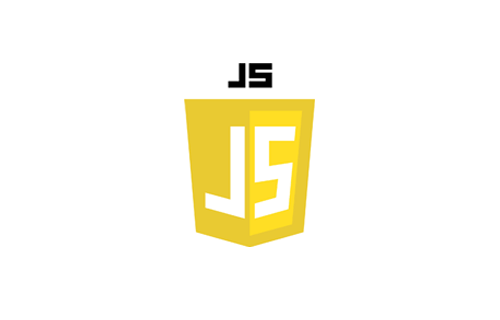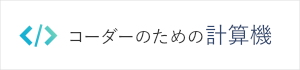canvasでサーバー等に設置したフォントを使う
こちらではGoogleFontsを使いましたが、今回はディレクトリに設置したダウンロードフォントをcanvasで使うためのメモ。
//読ませるFonts
const fontFamilyList = [
{
name: "Noto Serif JP",
url: "/assets/fonts/Noto_Serif_JP/NotoSerifJP-Regular.woff2",
weight: "400",
},
{
name: "Roboto",
url: "/assets/fonts/Roboto/Roboto-Medium.woff2",
weight: "500",
}
]
/**
* フォントファミリーの読み込み
* @returns
*/
export const fetchFonts = async () => {
const fontsLoad = async () => {
for (let item of fontFamilyList) {
// forの中でawaitすることで、for内部の処理が全て終わったら"done"を返せる。
await new Promise((resolve, reject) => {
const font = new FontFace(item.name, `url(${item.url})`, {
style: 'normal',
weight: item.weight
});
font.load().then((res) => {
// フォントがロードされたらフォントを適用する
const documentFonts = document.fonts as any;
documentFonts.add(font);
resolve(res);
}).catch((err) => {
reject(err);
});
})
}
return "done"
}
const done = await fontsLoad();
if (done) {
return done
}
}呼び出し
const asyncFunc = async () => {
const fatchDone = await fetchFonts();
if (fatchDone) {
//canvasの処理
}
}
asyncFunc()